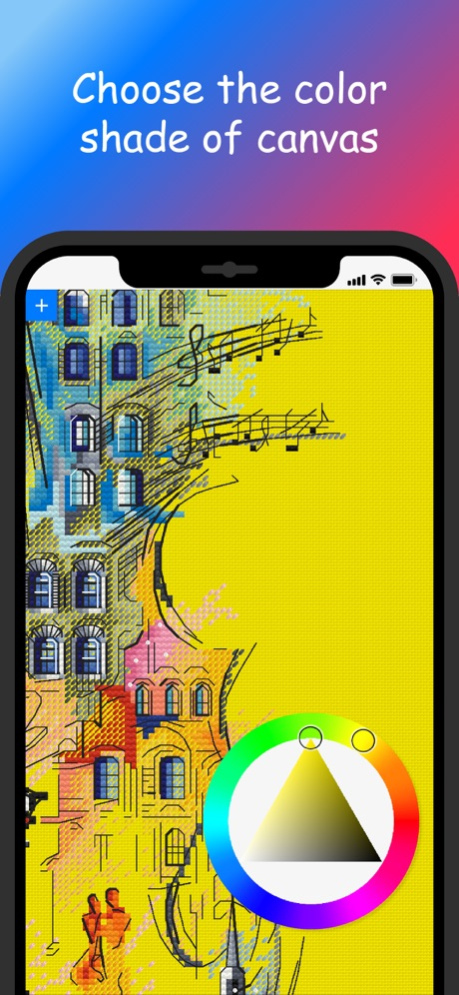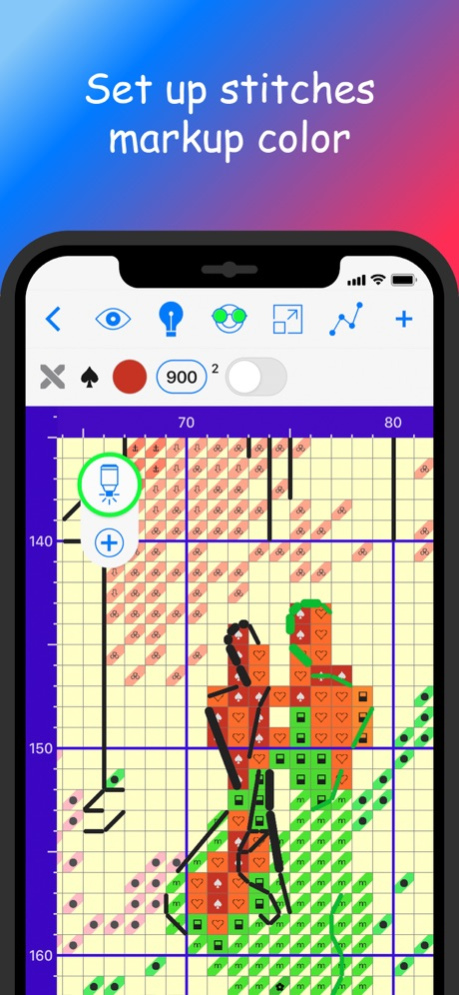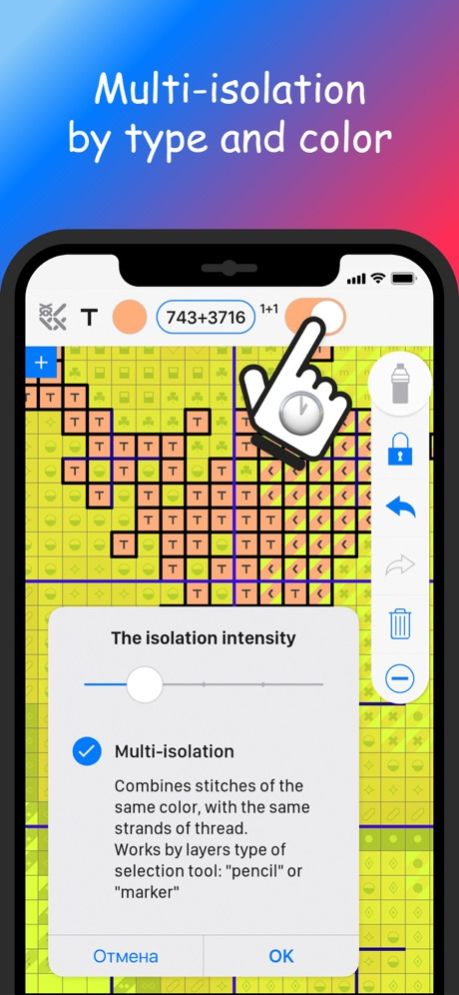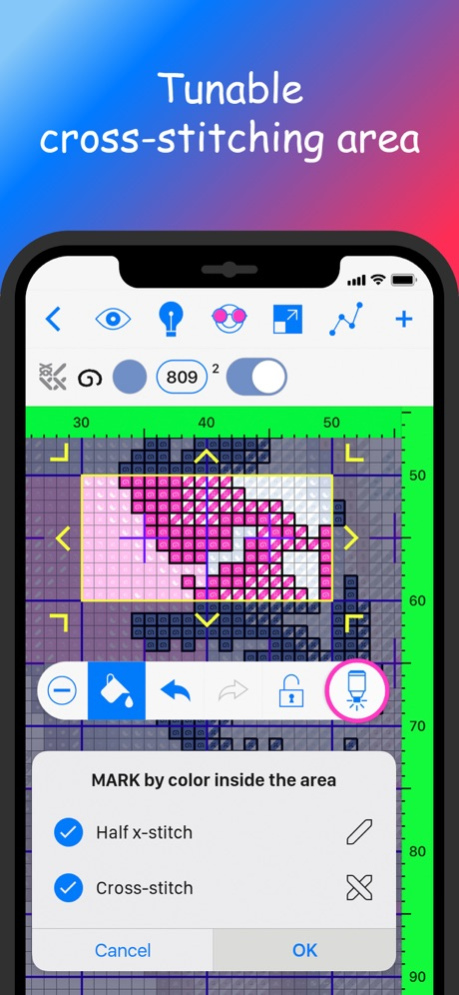Cross Stitch Saga 4.8
Paid Version
Publisher Description
An interactive cross-stitch pattern is a pattern that you control!
The mobile assistant of advanced cross-stitchers. Created for easy reading and markup of cross-stitch patterns, to speed up the needlework process.
Cross Stitch Saga is an embroidery tool for working with the interactive cross-stitch pattern.
The application produces an interactive cross-stitch pattern from source files of pattern making programs:
• Pattern Maker v.4 (XSD)
• XSPro Platinum (XSP)
• PC Stitch v.6-10 (PAT)
• Win/MacStitch (OXS)
• Cross-stitch pattern designers and embroidery kit stores distribute an interactive pattern format (SAGA)
Note: the application doesn't open patterns from PDF documents nor raster/vector file formats (JPEG, PNG, AI, etc.).
• The application opens an interactive pattern with the different configurations of stitch types (cross, half-cross, quarter cross, petit, oblong, backstitch, long stitch, french knot, decorative stitches) and beads.
• The application is suitable for various methods of cross-stitching, such as "parking method", "cross country method", for complex patterns with backstitch, etc.
• The application keeps a detailed calendar of cross-stitching statistics on your markups in the pattern.
• The application supports the installation of additional user fonts.
• The application works in both landscape and portrait orientation provided that auto-rotation is enabled on the device.
- Add cross-stitch patterns of allowed file formats to the application from the e-mail, website, or via the Cloud service
- Use the built-in calculator to estimate materials (fabric, floss, and beads)
- Mark what is already stitched (color up or erase) in a convenient way
- Instantly navigate through the pattern, scale without loss of quality
- Rotate or mirror-flip a pattern
- Control the visibility of stitches on a pattern: highlight, isolate the necessary elements of the pattern, turn off the layers according to their types
- Instantly get all the information about each pattern element (type, color, number of threads, blended floss content)
- Sort the floss in the pattern legend list by the number of stitches remaining
- Customize the appearance of the pattern — set any color of the symbols, stitch fills, grids, background, diagonal and zigzag guides, borders and background of the isolated cross-stitch area, etc.
- Set marks for "parked" floss on the pattern
- Participate in cross-stitch competitions and marathons
- Save the progress of the pattern marks on the Cloud for safekeeping or later synchronization to other devices
An interactive cross-stitch pattern is a pattern that you control!
Nov 9, 2023
Version 4.8
• Processing of XSP patterns with beads of floss palette
• Bugfix of creating a pattern thumbnail
About Cross Stitch Saga
Cross Stitch Saga is a paid app for iOS published in the Food & Drink list of apps, part of Home & Hobby.
The company that develops Cross Stitch Saga is Irina Kopylova. The latest version released by its developer is 4.8. This app was rated by 2 users of our site and has an average rating of 2.5.
To install Cross Stitch Saga on your iOS device, just click the green Continue To App button above to start the installation process. The app is listed on our website since 2023-11-09 and was downloaded 365 times. We have already checked if the download link is safe, however for your own protection we recommend that you scan the downloaded app with your antivirus. Your antivirus may detect the Cross Stitch Saga as malware if the download link is broken.
How to install Cross Stitch Saga on your iOS device:
- Click on the Continue To App button on our website. This will redirect you to the App Store.
- Once the Cross Stitch Saga is shown in the iTunes listing of your iOS device, you can start its download and installation. Tap on the GET button to the right of the app to start downloading it.
- If you are not logged-in the iOS appstore app, you'll be prompted for your your Apple ID and/or password.
- After Cross Stitch Saga is downloaded, you'll see an INSTALL button to the right. Tap on it to start the actual installation of the iOS app.
- Once installation is finished you can tap on the OPEN button to start it. Its icon will also be added to your device home screen.